How to Add Facebook Like Box to Blogger Blogspot Blog
- Go to Blogger Dashboard > Design > Edit/Page Layout.
- Choose Add a Gadget > HTML/JavaScript.
- Paste below code after replacing my username woth yours.
<iframe src="//www.facebook.com/plugins/likebox.php?href=http%3A%2F%2Fwww.facebook.com%2FBloggingHub&width=292&height=290&colorscheme=light&show_faces=true&border_color&stream=false&header=true" scrolling="no" frameborder="0" style="border:none; overflow:hidden; width:292px; height:290px;" allowTransparency="true"></iframe>Now replace BloggingHub with your username.
Customization (Optional)
- If you want to show stream then find this stream=false code and change it to true.
- If you don't want to show Header then change this code header=true
- To change height and width find these width=292 and height=290 two codes.
- If you don't want to show faces then change this show_faces=true value to false.
- Now save your changes and you are done...
I hope that this tutorial will helped you alot in adding "Facebook Like Box" to your blogger blogspot blog. To learn more about Blogger that How to Add Facebook Like Button? follow the links.
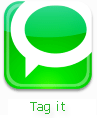














0 comments for this post
Leave a reply