Add Meta Tags to Blogger for Better SEO
In this tutorial we will discuss, how to add meta tags to blogger blogspot blog, to improve Search Engine Optimization (SEO) of blog, and go beyond the limitations of the blogger platform.
You must have been to many articles that are telling, how to add meta tags to blogger
What are Meta Tags?
A meta tag is a line of HTML code that describes your site. It used to be the case that you placed meta tags at the top of every web page; one meta tag for keyword, another for a description. Although they would not be seen by viewers of your web page, search engines (such as Google) used them.
Keywords are those that best describe you business or blog's purpose. The description contains your keywords, but is sentence style. If someone used Google to search for one of your keywords (for example "blogging hub") and you were listed on the search results page, the meta description would appear under your listing providing the user with a brief summary of your blog.
However, because so many people abused meta keywords, many search engines don't use the meta tags in their algorithms anymore. But it doesn't hurt to include them on your blog.
Limitations of Blogger and SEO
Well, by default Blogger is not properly optimized for SEO. Meta descriptions and keywords are not supported. Title tags are also not optimized.
However meta tags and meta description can be inserted into Blogger template to make it Optimized. But make sure that you have done correction of your title tags, but if you don't know anything about title tags then please refer to adjust blogger title tags to improve SEO first.
How to Add Meta Tags to your Blog Home Page
1. Login to Blogger if not already logged in.
2. From the Dashboard, go to Design, Edit HTML.
3. Back up your template as a precaution by downloading full template to your computer.
4. Check the Expand Widget Templates box.
5. Find these lines which will be near the top of your template:
<head>
<b:include data='blog' name='all-head-content'/>
<title><data:blog.pageTitle/></title>
6. Paste the following code immediately below
<title><data:blog.pageTitle/></title>
<b:if cond='data:blog.url == data:blog.homepageUrl'>
<meta content='Place your blog description here' name='description'/>
<meta content='Place your blog keywords here(separated by commas)'
name='keywords'/>
</b:if>
7. The blog description should be more then 120 characters and less then 150 characters including spaces.
8. It's important to use keywords, it is just as important not to overuse them. If you do, your site will be flagged as "spam" and won't show up at all on results pages. My recommendation is to keep your keyword usage to 4-8 percent. So out of 100 words, you should only use a keyword 4 to 8 times.
Example below shows the meta tags i use for the home page of Blogging Hub:
<b:if cond='data:blog.url == "http://blogginghubblog.blogspot.com/"'>
<meta content='Blogging Hub is about tips, tricks, tutorial about blogger blogspot blog, Technology Review, Photshop Tutorials, Photography, Recipes, and lot more' name='description'/>
<meta content='blogger.com, tutorials, tips, SEO, analytics, blogging hub, technology, photoshop tutorials, photography' name='keywords'/>
</b:if>
9. Click on Save Template button and you are done.
How to Add Meta Tags to Individual Post of Blogger
1. Follow steps 1 to 4 as for adding meta tags for Home Page.
2. Add the following in the <head> section of your blogger template. Enter this code below the Home Page code above you have just entered:
<b:if cond='data:blog.url == "http://url of your post"'>
<meta content='keywords pertaining to your post' name='keywords'/>
<meta content='crafted description of your post' name='description'/>
</b:if>
Here is an example of optimized meta tags for one of my post:
<b:if cond='data:blog.url == "http://blogginghubblog.blogspot.com/2011/12/adjust-blogger-title-tags-to-improve.html"'>
<meta content='Title tags for SEO is about how to adjust title tags to improve search engine results and high rankings. Title tags play very important role in search engine optimization. Popular search engines like Google gives more importance on title tags.' name='description'/>
<meta content='search engine optimization for blogger, blogger title tags, improve seo, get higher in search results' name='keywords'/></b:if>
3. Add your post URL, keywords and description. To find the URL of your post navigate to the post's page and copy the link showing in the address bar of your browser including the http:// prefix
4. Click on Save Template button
5. To check your description you can use the view source in your browser by simply pressing Ctrl+U.
Troubleshooting and Tips
- Observe Character Limits To avoid problems ensure that you keep within the maximum character limits:
- Title Tag Tweak If you haven't inserted the title tag tweak then it is highly recommended that you do so then you will need to add the code above after the title tag adjustment in the section of your template. Read more about adjust title tags.
- Keywords
Title Tag - Maximum Character is 60
Site Description - Maximum Character is 150
Keywords - Maximum Character is 200
As you have seen that meta tags are very important for home page and for every other page of blogger, and in this article you have learned both the ways of adding meta tags to home page and each post of blogger.
I hope that this tutorial will helped you alot in "Adding Meta Tags to Blogger and Individual Post of Blogger" for your blogger blogspot blog. To learn more about Blogger that How to Adjust Blogger Title Tags to Improve SEO, How to Submit Blog in directories, how to Add Categories Section, or how to Setup Feedburner follow the links.
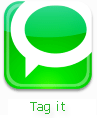













Jessica B Johnson
August 23, 2012 at 12:12 PM
Usually people neglect this very important and main point in their blogs and therefore they fail to get attraction of search engines. Your point is very important and effective to make our blogs search engine friendly and to get attraction and attention from search engines and we can target our keywords or topic in meta tags easily.
business logo design
web design Bangalore
August 24, 2012 at 9:59 AM
simple and good steps to follow. once we add the meta tags the blog will get ranking. internet marketing bangalore
Unknown
August 29, 2012 at 2:46 PM
Excellent blog covering with useful information. Today these tips are very important to improve website ranking also reputation that is really essential make your business more and more profitable and increase ROI.
Guaranteed SEO
Unknown
September 1, 2012 at 3:51 PM
Like the way of understanding our views.
Nice blog...
Freelancing SEO Services India
Unknown
September 4, 2012 at 8:35 PM
Hi, thanks for the tips. I really appreciate it! I hv not try it yet but will do later.
Sir, I hv a question if you don't mind. I understand completely all your tutorials. But this one -->(How to Add Meta Tags to Individual Post of Blogger) is actually for each individual post right? My question is, should I edit exactly like that for my each post? Example if you can see, I hv 11 posts on my blog. So I put meta tag for Biskut Dahlia post with the right description and keyword, and put another tag for Maruku Ummie post? And so for the rest of my posts?
Sorry for the trouble and bad english. I'm still learning and new to this.
Greeting from Malaysia :)
Unknown
September 7, 2012 at 5:38 PM
I actually enjoyed reading through this posting.Many thanks.
Web Design in Bangalore
Irene Jennings
September 26, 2012 at 6:01 AM
It’s amazing what a little SEO can do for a blog. I noticed a lot more people coming from Google and Bing when I improved my descriptions of each post.
The best tip I can give is try to put yourself in other people’s shoes and try to think how people would be searching for a topic then try to implement that into your SEO. Links One Way
WebSeoDesigns
November 20, 2012 at 12:35 PM
Nice and informative post I am seo and I am providing Smo Services India< so I will apply these code on my website blog.
internet marking toronto
December 4, 2012 at 10:31 AM
Meta tag is the most important part of seo. This is know as on page seo. It play very important role to rank up site. Nice to read this post. Greatly define the all about meta tag and HTML tag. Thanks for this useful information.
toronto seo company
Anonymous
December 4, 2012 at 4:05 PM
Nicely done....Thank you for another great article. Where else could anyone get that kind of information in such a perfect way of writing? I have a presentation next week, and I am on the look for such information.
Empower Network
Anonymous
December 5, 2012 at 8:59 AM
Really good info..thanks
website design | website design sydney | ecommerce website design
internet marking toronto
December 26, 2012 at 4:18 PM
Meta tag is really important for any site to rank up and it is really helpful to rank up site fast. Great to visit this post. I really like this post. Thanks for sharing.
search engine optimization
Unknown
December 28, 2012 at 5:03 PM
Great list and managed to urge through all Web Design Company In Mumbai
SEO Crat
December 31, 2012 at 3:10 PM
Hello,
Thanks for sharing useful post regarding blogger for better SEO how to optimize title, keywords and description. It's really very nice post and useful also. I really appreciate for that.
SEO Services India | SMO Packages
Thanks
Anonymous
January 2, 2013 at 10:02 AM
This blog is truly awesome in all aspects.
seo
Anonymous
January 10, 2013 at 4:01 PM
tanks
Unknown
January 12, 2013 at 9:29 PM
Make Money Online Easily
very helpful tutorila although there many meta tags generators that make your life easier
Anonymous
January 17, 2013 at 2:58 PM
If you are looking for best & effective SEO Services, then look no future. Find out Affordable SEO & SMO Services here.
Melbourne Web Design
GaretT_T
January 22, 2013 at 7:45 AM
I have been surfing online more than three hours today, yet I never found any interesting article like yours. It's pretty worth enough for me. In my opinion, if all webmasters and bloggers made good content as you did, the internet will be much more useful than ever before. professional seo companies
Rojane Cruz
January 22, 2013 at 5:58 PM
Meta tags is very essential step to do to get a better and positive seo results.
seo Philippines
preeti
January 28, 2013 at 4:34 PM
Nice way of explaining importance of meta tags. Whether it's blog or a website, you can not ignore meta tags if you want your blog or site to get ranked in search engine.
SEO Tips
Unknown
February 8, 2013 at 11:22 AM
Search ngine optimization portfolio : SEO is one of the most cost-effective methods of marketing. If the site is effectively developed and enhanced then it has a more time rankings s as opposed to Pay Per Just click Promotion.
lulus utami
February 16, 2013 at 3:26 PM
Excelent meta.
Anonymous
March 2, 2013 at 3:03 PM
Hi...
very good different step for the Search Engine Optimization is the process of designing a website in such a way that search engine for the different process ?
Google Ranking