How to add Facebook Like button to Blogger
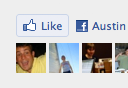 Facebook like button is very important for your blog, the reason is that the visitor can easily like it if you have a great content and the second thing is that it plays very important role in building traffic. Below is a step-by-step tutorial on how to add facebook like button on your blogger blog.
Facebook like button is very important for your blog, the reason is that the visitor can easily like it if you have a great content and the second thing is that it plays very important role in building traffic. Below is a step-by-step tutorial on how to add facebook like button on your blogger blog.How to Add Facebook Like Button?
1. Go to Facebook.com.
2. Besides Home select "Use Facebook as:" and go to your page.
3. Click on Edit Page and select Update Info.
4. Now go to Resources
5. Click on Use social plugins
6. Click on Like Button.
7. Insert your Facebook FanPage URL, adjust your desired Width, and at the bottom click on Get Code.
8. Now open a Notepad document and from the facebook page copy both of the two codes one-by-one and paste it in notepad.
9. Now go to Blogger.com > Design > Add a Gadget.
10. Select HTML/JavaScript.
11. Paste the Code, and click Save.
You're done. Check your Blog.
I hope that this tutorial will helped you alot in adding "Adding Facebook Buttons" to your blogger blogspot blog. To learn more about Blogger that How to Add "AddThis Social Bookmarking Buttons", and How to Add "Facebook Like Box" follow the links.
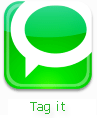























0 comments for this post
Leave a reply