Adjust Blogger Title Tags to Improve SEO
This article is related to SEO that how to improve search engine optimization for blogger blogspot blog. In this article we will discuss how to edit and correct the title tags of blogger blog to improve page rank in search engine results. By default the blogger title tags are not search engine optimized because the order is not correct the blog title is followed by post title which search engines really don't like and you could not get the targeted traffic that's why you have to manually optimize them, and this is a big disadvantage as compared to other plat forms like Wordpress or TypePad. Where they have built in SEO modules which help them to get higher in search results.
The default title tags of blogger are like that “first blog name and then post title or title of the post”, which is not search engine friendly and popular search engines like Google, Yahoo and Bing don’t give them much importance. Instead of this the search engine gives more importance to the title tags, where the blog name comes after the post title. Following example will show you the main difference of default and SEO optimized title tags. First the default title tags which looks like Blog Name | Post Name.
As you have seen the default title tags there is just a simple trick with which it becomes search engine optimized and you could get the targeted traffic.
Following steps will help you to improve search engine rankings:
Editing Title tags for better SEO
1. Login to Blogger. From the dashboard go to Design > Edit HTML
2. Now find the code given below by simply pressing Ctrl + F key in the HTML tab
3. Now replace it with the following code (Ctrl + C copy, Ctrl + V paste)
4. And that's all you're done now click on Save Template and then View Blog.
As you have seen that your page title comes before you blog title. Now you will see a significant improvement in traffic accessing your site.
I hope this tutorial will help you to "Adjust Blogger Title Tags to Improve SEO" for your blogger blogspot blog. To learn more about Blogger that How to Add Meta Tags to Blogger, How to Submit Blog in directories, how to Add Categories Section, or how to Setup Feedburner follow the links.
The default title tags of blogger are like that “first blog name and then post title or title of the post”, which is not search engine friendly and popular search engines like Google, Yahoo and Bing don’t give them much importance. Instead of this the search engine gives more importance to the title tags, where the blog name comes after the post title. Following example will show you the main difference of default and SEO optimized title tags. First the default title tags which looks like Blog Name | Post Name.
As you have seen the default title tags there is just a simple trick with which it becomes search engine optimized and you could get the targeted traffic.
Following steps will help you to improve search engine rankings:
Editing Title tags for better SEO
1. Login to Blogger. From the dashboard go to Design > Edit HTML
2. Now find the code given below by simply pressing Ctrl + F key in the HTML tab
<title><data:blog.pageTitle/></title>
3. Now replace it with the following code (Ctrl + C copy, Ctrl + V paste)
<b:if cond='data:blog.pageType == "item"'>
<title><data:blog.pageName/> |
<data:blog.title/></title>
<b:else/>
<title><data:blog.pageTitle/></title>
</b:if>
4. And that's all you're done now click on Save Template and then View Blog.
As you have seen that your page title comes before you blog title. Now you will see a significant improvement in traffic accessing your site.
I hope this tutorial will help you to "Adjust Blogger Title Tags to Improve SEO" for your blogger blogspot blog. To learn more about Blogger that How to Add Meta Tags to Blogger, How to Submit Blog in directories, how to Add Categories Section, or how to Setup Feedburner follow the links.
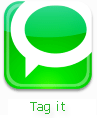














Abdul Rahim Portfolio
December 29, 2011 at 6:39 PM
it is informative technique for a bloggers.
Anonymous
January 27, 2012 at 1:51 PM
This is very informative blog. which you have share i really like.
Michigan SEO
AJ
June 8, 2012 at 6:25 AM
I get an error message that reads:
Error parsing XML, line 24, column 48: The entity "ampquot" was referenced, but not declared.
http://www.freetvchannels.in/
June 8, 2012 at 6:58 PM
Hello
I am getting some error message while saving it
please tell me once how to solve it
I am getting error message like this
Your template could not be parsed as it is not well-formed. Please make sure that all XML elements are closed properly.
XML error message: The entity "ampquot" was referenced, but not declared.
Error 500
Anonymous
June 19, 2012 at 9:26 AM
This is very informative blog. which you have share i really like.
link building services
Meinstyn Solutions
June 24, 2012 at 11:54 AM
Thanks a lot for really good information.
Windows Tips and Trick
Gopinath Goswami
July 4, 2012 at 11:05 AM
Great Share..thanks dude
Buy Surgical Products
Unknown
July 23, 2012 at 4:44 AM
Hi Thank you very much for your sharing.
i have tried out the HTML code provided, but i have found that HTML code was same as original HTML already in My Blogger.
Can you help and recommend any other way can help to improve my blog SEO ranking Please?
This is my site:
http://lvcarcareservices.blogspot.com/
Winnie Tan
July 30, 2012 at 6:26 PM
I get this error message when previewing my site
"Your template could not be parsed as it is not well-formed. Please make sure that all XML elements are closed properly.
XML error message: The entity "ampquot" was referenced, but not declared.
Error 500"
Probably it's because I'm using a dynamic template.
Site is here for a working example of a dynamic template:
Winnie's Korean Fashion Blogmart
Unknown
July 31, 2012 at 5:03 PM
Winnie Tan:
Thanks for showing the error. I've done correction, you can now check it on your site.
Thanks,
ADMIN
Unknown
August 23, 2012 at 11:08 PM
I am first here visiting your site while I'm Glad your a post a useful.
jasa seo
arun
September 15, 2012 at 1:45 PM
This post is useful to me great share friend
Web Development dubai
Unknown
December 1, 2012 at 8:27 PM
Very Informative Blog on title tags ...
Thanks for Sharing !!
Unknown
February 12, 2013 at 12:58 PM
Thanks for sharing the steps to optimize the blog title, i was really looking for this information. Thanks for sharing